搬瓦工 KiwiVM 后台有两个功能,分别是 Snapshots 和 Backups,有朋友来问这两个功能有什么用,看着好像差不多,不知道有什么区别。其实一个是快照(Snapshots),还有一个是备份(Backups),这两个的关系是:快照是手动创建的,备份是自动创建的。快照可以直接导入到 VPS,备份则需要先导入到快照然后再导入 VPS。差不多就是这么个关系。下面我们具体看一下 Snapshots 和 Backups 功能介绍。
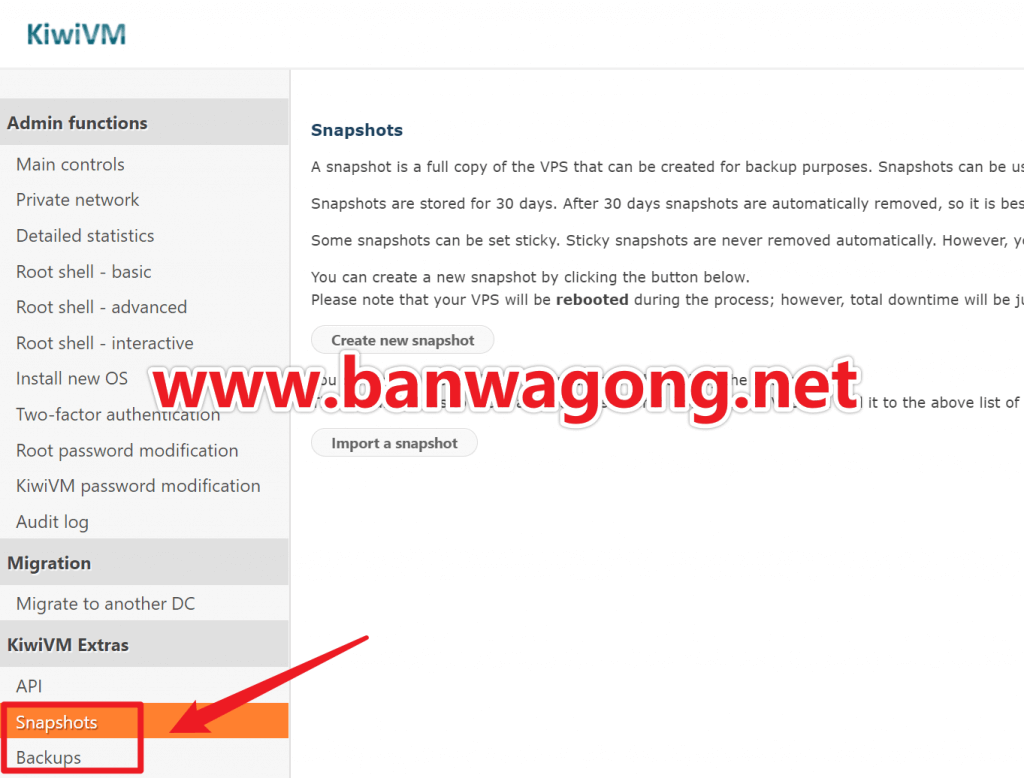
一、搬瓦工 Snapshots 快照功能
快照就是我们 VPS 的完整副本,需要我们手动创建,默认保存 30 天,可以设置两个快照为永久保存。具体参考《搬瓦工恢复导入快照的方法以及导入快照无法登录的解决方法》。
A snapshot is a full copy of the VPS that can be created for backup purposes. Snapshots can be used to restore the VPS to the exact same state as when the snapshot was taken (with all files and installed software in place).
Snapshots are stored for 30 days. After 30 days snapshots are automatically removed, so it is best to download them and keep a local copy.
Some snapshots can be set sticky. Sticky snapshots are never removed automatically. However, you can only have 2 sticky snapshots.
You can create a new snapshot by clicking the button below.
Please note that your VPS will be rebooted during the process; however, total downtime will be just a few seconds regardless of the number or size of files on your VPS.You can import a snapshot from another VPS by clicking the button below.
This feature allows to “pull” an existing snapshot from another VPS and add it to the above list of available snapshots. The original snapshot will not be deleted.
翻译如下:
快照是可以出于备份目的而创建的VPS的完整副本。 快照可用于将VPS恢复到与拍摄快照时完全相同的状态(所有文件和已安装的软件均已安装)。
快照存储30天。 30天后,快照会自动删除,因此最好下载快照并保留本地副本。
可以将某些快照设置为粘性。 粘性快照不会自动删除。 但是,您只能有2个粘性快照。
您可以通过单击下面的按钮来创建新快照。
请注意,您的VPS将在此过程中重新启动; 但是,无论您的VPS上文件的数量或大小如何,总停机时间仅为几秒钟。
您可以通过单击下面的按钮从另一个VPS导入快照。
此功能允许从另一个VPS“拉”现有快照并将其添加到以上可用快照列表中。 原始快照不会被删除。
二、搬瓦工 Backups 自动备份功能
备份是自动的,需要使用备份的话需要先导入到快照,然后再恢复到 VPS 中。具体参考《搬瓦工后台新增免费备份功能》。
Our system periodically creates full backup copies of this server. The frequency of these backups depends on how much disk space is actually used. The less space you use, the more frequent backups are. This service is provided free of charge.
This page allows you to retrieve backups from our storage vault and import them as Snapshots; you can then restore such Snapshot to revert your VPS to a previous state.
IMPORTANT NOTE: We are not able to provide any guarantees as to the availability and quality of this free service. Please do not rely on this service as your sole backup solution. Use at your own risk.
翻译如下:
我们的系统会定期创建此服务器的完整备份副本。 这些备份的频率取决于实际使用了多少磁盘空间。 您使用的空间越少,备份就越频繁。 此服务是免费提供的。
该页面使您可以从我们的存储库中检索备份,并将其作为快照导入; 然后,您可以还原此类快照以将VPS恢复到以前的状态。
重要说明:我们无法保证此免费服务的可用性和质量。 请不要依赖此服务作为唯一的备份解决方案。 使用风险自负。
三、两者区别和对比
快照:
- 免费使用
- 手动创建
- 有效期 30 天,可以设置两个快照为永久
- 可以下载或者导入到 VPS
备份:
- 免费使用
- 自动创建
- 有效期 30 天,自动覆盖
- 需要先导入到快照,导入之后在快照里进行操作
以上就是这两者的主要区别,总之都是用来备份 VPS 的,并且非常好用的,大家善用这两个功能,会非常实用。
四、搬瓦工新手教程和便宜方案
1、搬瓦工新手入门系列文章:
- 搬瓦工新手入门教程(1):搬瓦工众多方案怎么选择
- 搬瓦工新手入门教程(2):搬瓦工机房选择和速度测试
- 搬瓦工新手入门教程(3):注册账户和微信支付、支付宝购买教程
- 搬瓦工新手入门教程(4):登录搬瓦工网站后台查看 VPS,登录 KiwiVM 面板进行简单管理
- 搬瓦工新手入门教程(5):通过 KiwiVM 后台面板更换操作系统并获取登录信息
2、搬瓦工推荐方案:
优惠码:BWHCGLUKKB(优惠力度 6.58%)
| 方案 | 内存 | CPU | 硬盘 | 流量/月 | 带宽 | 机房 | 价格 | 购买 |
|---|---|---|---|---|---|---|---|---|
| KVM (最便宜) | 1GB | 2核 | 20GB | 1TB | 1Gbps | DC3 CN2 DC8 ZNET | $49.99/年 | 购买 |
| KVM | 2GB | 3核 | 40GB | 2TB | 1Gbps | $52.99/半年 $99.99/年 | 购买 | |
| CN2GIA-E (最推荐) | 1GB | 2核 | 20GB | 1TB | 2.5Gbps | DC6 CN2 GIA-E DC9 CN2 GIA 日本软银 JPOS_1 荷兰 EUNL_9 | $49.99/季度 $169.99/年 | 购买 |
| CN2GIA-E | 2GB | 3核 | 40GB | 2TB | 2.5Gbps | $89.99/季度 $299.99/年 | 购买 | |
| HK | 2GB | 2核 | 40GB | 0.5TB | 1Gbps | 中国香港 CN2 GIA 日本东京 CN2 GIA | $89.99/月 $899.99/年 | 购买 |
| HK | 4GB | 4核 | 80GB | 1TB | 1Gbps | $155.99/月 $1559.99/年 | 购买 | |
| OSAKA | 2GB | 2核 | 40GB | 0.5TB | 1.5Gbps | 日本大阪 CN2 GIA | $49.99/月 $499.99/年 | 购买 |
| OSAKA | 4GB | 4核 | 80GB | 1TB | 1.5Gbps | $86.99/月 $869.99/年 | 购买 |
未经允许不得转载:搬瓦工 » 搬瓦工 KiwiVM 后台 Snapshots 和 Automatic Bakcups 功能介绍和区别
 搬瓦工
搬瓦工
